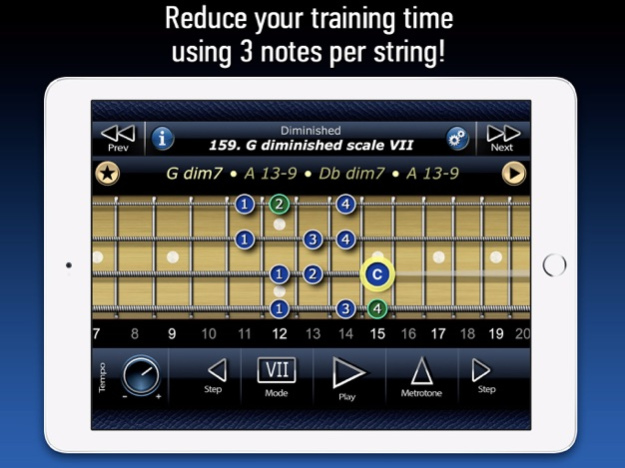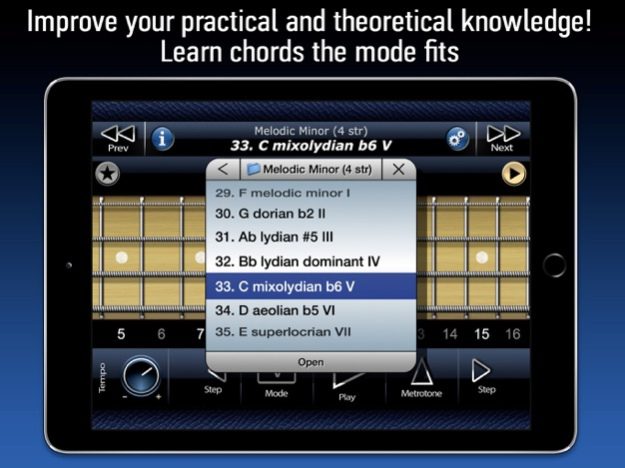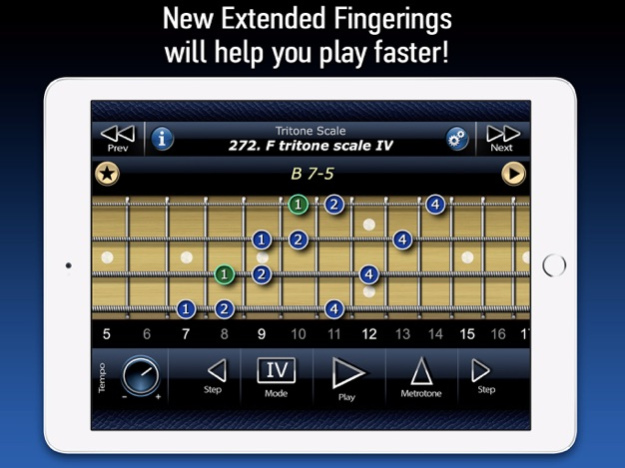Bass Modes Symmetry School 3.1.0
Paid Version
Publisher Description
If you love music and want to master your bass guitar in perfection like Richard Bona, Stanley Clarke, John Patitucci, Billy Sheehan, Victor Wooten, Gary Willis, or even better, then you just need to have this app!!!
Demo video: http://www.youtube.com/watch?v=2LPNsS2F6bs
This app is a great collection of bass guitar modes, that gives you an excellent original material for improvisations and solo on the bass! Bass Modes Symmetry School is a triple horizontal system, in which modes are played with three notes on each string. Today many progressive bass guitarists use the wide extended fingering instead of usual traditional. This school presents "horizontal-extended" fingering, that helps you to perform modes in 1-2 octaves bound. The material in this school is also irreplaceable if you want to master a shredding bass technique. The app will be useful as for beginners, so for professionals!
●●●●● Bass Modes Symmetry School features:
--------------------------------------
- 3-notes-per-string approach works perfectly for bass
- Easy learning of modes
- Ability to achieve fast performance speed (●SHREDDING●)
- Theoretical and practical usage for guitar, bass and piano players
- Given material works best with jazz but also can be used for latin, pop, funk, rock, etc.
- This school will work for a beginner as well as for intermediate and advanced players.
●●●●● App Features:
------------------
● 322 + 23 (new) types of different bass modes, which can be easily transposed, resulting in about 3,800 of total modes!
● Harmony feature: you can see and listen to the chords, over which given modes can be played. More information about these chords you can find in our "International Guitar Chords 1 & 2" apps
● Every mode is provided with corresponding optimal fingerings for your comfort
● Transpose modes to any desired key by dragging notes on the screen with your finger
● Metrotone with adjustable tempo and time signature can be used as a trainer
● 5 different Metrotone click sounds at your choice
● Cursor can display note names or fingering (selectable)
● Notes can display note names or fingering (selectable)
● Sharp and flat signatures correspond to the current mode's key
● Fast cycled playback of modes with adjustable tempo
● Slow step-by-step playback of modes for easier learning
● Six selectable harmony timbres to choose from
● Stereo Chorus FX for harmony chords at your choice
● Reverb effect, applied to bass guitar and harmony (adjustable)
● designed both for iPhone and iPad
● iOS 10 and up compatible
For support and full documentation on this and other our products please visit our website:
----------------------------------
http://www.fonexsis.com
----------------------------------
With respect,
Fonexsis Creative Group.
Mar 1, 2023
Version 3.1.0
- changes in visual design: playback tempo is now controlled by a new Tempo knob on the bottom panel;
- 23 new modes added to the library;
- Added Reverb effect the harmony sounds (adjustable on the Settings page);
- Metronome feature renamed to Metrotone, as in all other our apps;
- you can now choose between 5 different metrotone click sounds on the Settings page;
- added support for the new iPhone display models;
- minor bug fixes.
About Bass Modes Symmetry School
Bass Modes Symmetry School is a paid app for iOS published in the Audio File Players list of apps, part of Audio & Multimedia.
The company that develops Bass Modes Symmetry School is Fonexsis. The latest version released by its developer is 3.1.0.
To install Bass Modes Symmetry School on your iOS device, just click the green Continue To App button above to start the installation process. The app is listed on our website since 2023-03-01 and was downloaded 7 times. We have already checked if the download link is safe, however for your own protection we recommend that you scan the downloaded app with your antivirus. Your antivirus may detect the Bass Modes Symmetry School as malware if the download link is broken.
How to install Bass Modes Symmetry School on your iOS device:
- Click on the Continue To App button on our website. This will redirect you to the App Store.
- Once the Bass Modes Symmetry School is shown in the iTunes listing of your iOS device, you can start its download and installation. Tap on the GET button to the right of the app to start downloading it.
- If you are not logged-in the iOS appstore app, you'll be prompted for your your Apple ID and/or password.
- After Bass Modes Symmetry School is downloaded, you'll see an INSTALL button to the right. Tap on it to start the actual installation of the iOS app.
- Once installation is finished you can tap on the OPEN button to start it. Its icon will also be added to your device home screen.